Its a completely untrue Rumor ! Facebook is free and will not charge a single fee for profile changes.
Ever since Facebook introduced Timeline profiles, several Facebook status updates have been spreading on the world’s social network that claim Facebook users will have to pay for the new profile changes.
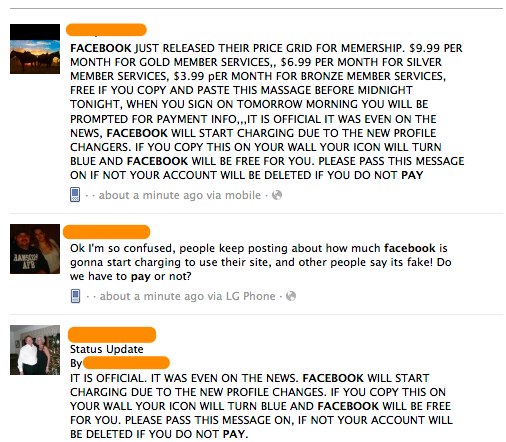
Here’s one of the messages currently spreading on Facebook:
“THIS IS OFFICIAL… IT WAS EVEN ON THE NEWS… FACEBOOK WILL START CHARGING DUE TO THE NEW PROFILE CHANGES… IF YOU COPY THIS ON YOUR WALL YOUR ICON WILL TURN BLUE AND FACEBOOK WILL BE FREE FOR YOU. PLEASE PASS THIS MESSAGE ON, IF NOT YOUR ACCOUNT WILL BE DELETED IF YOU DO NOT PAY!!”
And here’s yet another:
“FACE BOOK JUST RELEASED THEIR PRICE GRID FOR MEMBERSHIP. $9.99 PER MONTH FOR GOLD MEMBER SERVICES, $6.99 PER MONTH FOR SILVER MEMBER SERVICES, $3.99 PER MONTH FOR BRONZE MEMBER SERVICES, FREE IF YOU COPY AND PASTE THIS MESSAGE BEFORE MIDNIGHT TONIGHT. WHEN YOU SIGN ON TOMORROW MORNING YOU WILL BE PROMPTED FOR PAYMENT INFO...IT IS OFFICIAL IT WAS EVEN ON THE NEWS. FACEBOOK WILL START CHARGING DUE TO THE NEW PROFILE CHANGES. IF YOU COPY THIS ON YOUR WALL YOUR ICON WILL TURN BLUE AND FACEBOOK WILL BE FREE FOR YOU. PLEASE PASS THIS MESSAGE ON IF NOT YOUR ACCOUNT WILL BE DELETED IF YOU DO NOT PAY”
These rumors are simply untrue. “It’s free and always will be” is still in giant font on the Facebook homepage. Besides, Facebook is already making billions in revenue. No monthly fees, no subscriptions to get the updates– everything is free (I mean, Facebook needs you to want to continue to use their site. It’s how they make billions selling ads).
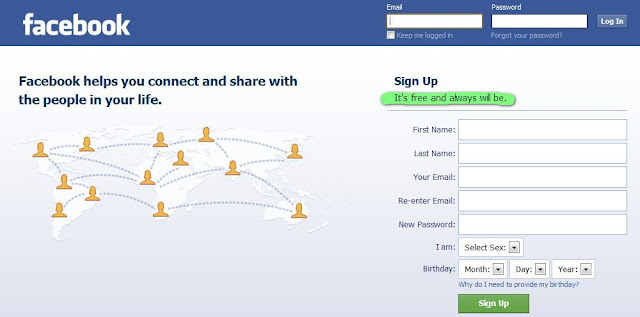
So don't worry about these rumors. Enjoy using facebook.
To get the new Timeline features of facebook before its public release, simply go through this tutorial.
Tutorial to turn on facebook Timeline
Ever since Facebook introduced Timeline profiles, several Facebook status updates have been spreading on the world’s social network that claim Facebook users will have to pay for the new profile changes.
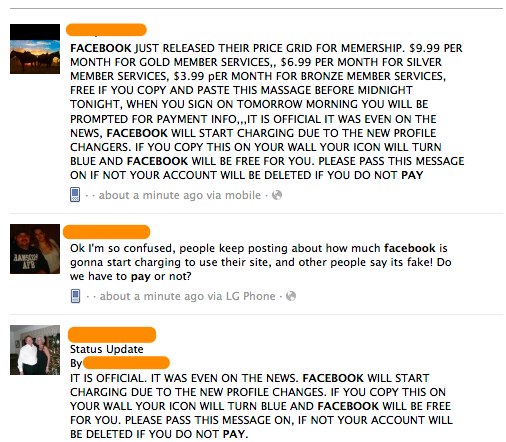
An example of some of the many Facebook scam statuses
Here’s one of the messages currently spreading on Facebook:
“THIS IS OFFICIAL… IT WAS EVEN ON THE NEWS… FACEBOOK WILL START CHARGING DUE TO THE NEW PROFILE CHANGES… IF YOU COPY THIS ON YOUR WALL YOUR ICON WILL TURN BLUE AND FACEBOOK WILL BE FREE FOR YOU. PLEASE PASS THIS MESSAGE ON, IF NOT YOUR ACCOUNT WILL BE DELETED IF YOU DO NOT PAY!!”
And here’s yet another:
“FACE BOOK JUST RELEASED THEIR PRICE GRID FOR MEMBERSHIP. $9.99 PER MONTH FOR GOLD MEMBER SERVICES, $6.99 PER MONTH FOR SILVER MEMBER SERVICES, $3.99 PER MONTH FOR BRONZE MEMBER SERVICES, FREE IF YOU COPY AND PASTE THIS MESSAGE BEFORE MIDNIGHT TONIGHT. WHEN YOU SIGN ON TOMORROW MORNING YOU WILL BE PROMPTED FOR PAYMENT INFO...IT IS OFFICIAL IT WAS EVEN ON THE NEWS. FACEBOOK WILL START CHARGING DUE TO THE NEW PROFILE CHANGES. IF YOU COPY THIS ON YOUR WALL YOUR ICON WILL TURN BLUE AND FACEBOOK WILL BE FREE FOR YOU. PLEASE PASS THIS MESSAGE ON IF NOT YOUR ACCOUNT WILL BE DELETED IF YOU DO NOT PAY”
These rumors are simply untrue. “It’s free and always will be” is still in giant font on the Facebook homepage. Besides, Facebook is already making billions in revenue. No monthly fees, no subscriptions to get the updates– everything is free (I mean, Facebook needs you to want to continue to use their site. It’s how they make billions selling ads).
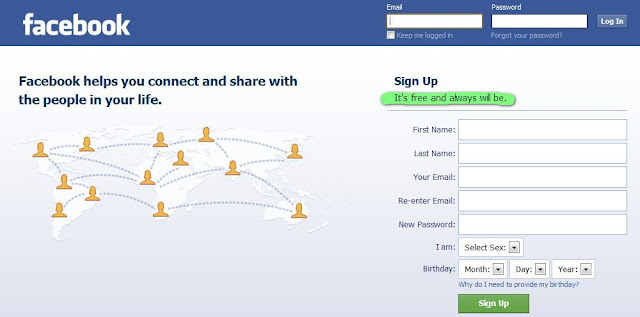
So don't worry about these rumors. Enjoy using facebook.
To get the new Timeline features of facebook before its public release, simply go through this tutorial.
Tutorial to turn on facebook Timeline





